These updates (FS9, FSX and P3D) contain BGL files that will update en route and terminal intersections.
Each package contains several BGL files (one for each specific region). You can install one, several or all based on your specific requirements
For a given region, en route intersections are not needed if you already installed airways and intersections using the World FSXP3D package (FSX-P3Dv1-4 users). In other cases, install the components you need
Terminal intersection files contains a selected subset of up-to-date fixes. If you installed the World FSXP3D package, only the Missing terminal intersection files are needed
Installation
Copy the provided BGL file(s) in the sim [Addon Scenery/scenery] folder or preferably create a specific declared folder in Addon Scenery (with a scenery subfolder in which you will copy files) replacing any previous version(s). In case you use a dedicated folder, you will have to declare it. See here how to do that in FSX
Limitations
1) Depending on your final configuration, some waypoints may duplicate with already existing ones that are included in stock APX BGL files (terminal waypoints) or en route data if not updated. If coordinates are the same, it will not have any visual impact in Map/GPS views, otherwise, if coordinates are close, label identifiers will overlap and may be difficult to read
2) Obsolete (decommissioned) intersections will not be removed
Each package contains several BGL files (one for each specific region). You can install one, several or all based on your specific requirements
For a given region, en route intersections are not needed if you already installed airways and intersections using the World FSXP3D package (FSX-P3Dv1-4 users). In other cases, install the components you need
Terminal intersection files contains a selected subset of up-to-date fixes. If you installed the World FSXP3D package, only the Missing terminal intersection files are needed
Installation
Copy the provided BGL file(s) in the sim [Addon Scenery/scenery] folder or preferably create a specific declared folder in Addon Scenery (with a scenery subfolder in which you will copy files) replacing any previous version(s). In case you use a dedicated folder, you will have to declare it. See here how to do that in FSX
Limitations
1) Depending on your final configuration, some waypoints may duplicate with already existing ones that are included in stock APX BGL files (terminal waypoints) or en route data if not updated. If coordinates are the same, it will not have any visual impact in Map/GPS views, otherwise, if coordinates are close, label identifiers will overlap and may be difficult to read
2) Obsolete (decommissioned) intersections will not be removed
Downloads
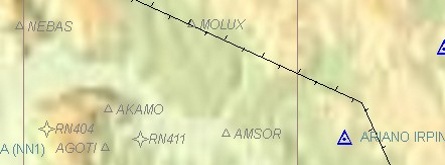
Fixes update
Cycle (AIRAC) 2601-R1
Effective: 22-Jan-2026
Next cycle: 2604
Effective: 22-Jan-2026
Next cycle: 2604